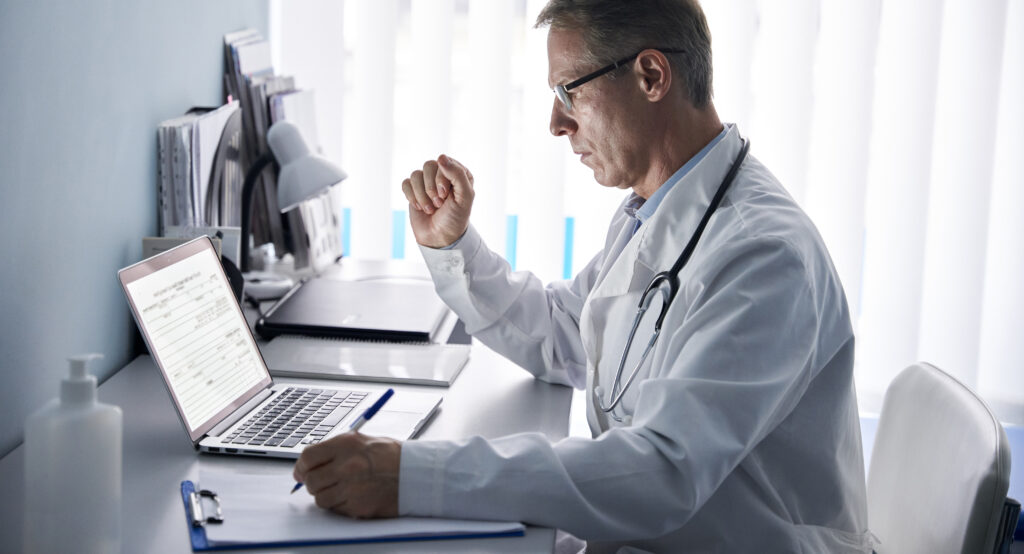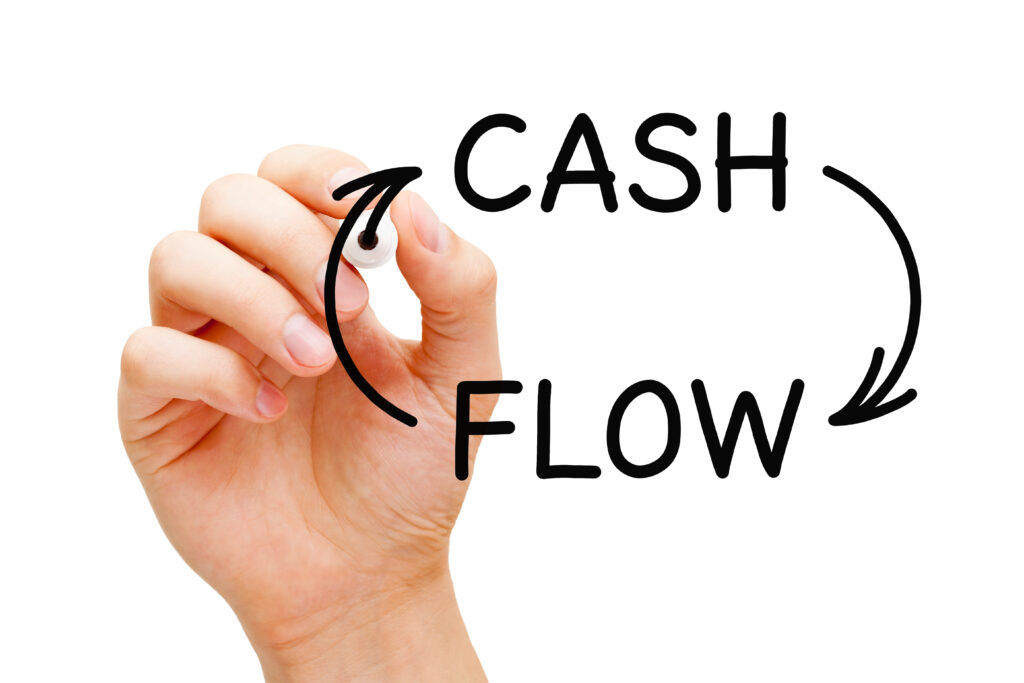Blog
Top 10 Features Every Therapy Practice Management Software Should Have in 2026
Expert web designers ensure the site and software is easy to use.Top 10 Features Every Therapy Practice Management Software Should Have in 2026
Choosing the right practice management software is one of the most critical decisions you’ll make for your therapy clinic. The market is filled with options, but not all are created equal. Generic medical software often fails to address the specific, nuanced needs of physical therapists, occupational therapists, and speech-language pathologists. To truly streamline your operations, ensure compliance, and enhance patient care, you need a tool built for your unique workflow. This guide dives deep into the 10 essential features your software must have in 2026 to help your practice thrive, not just survive.
The Ultimate Guide to Practice Management Software for Therapists in 2026
1. Intelligent Scheduling and Calendar Management
Your schedule is the engine of your clinic. An inefficient system leads to booking errors, lost revenue, and frustrated staff. Therapy practices juggle high appointment volumes, recurring visits, and frequent cancellations, making a powerful scheduler non-negotiable.
Why It Matters for Therapy Clinics
Unlike a standard doctor’s office, therapy clinics manage complex schedules with varying appointment lengths, group sessions, and therapist-specific availability. A basic calendar simply can’t keep up, leading to double bookings and administrative chaos.
What to Look For
Seek out a system with a drag-and-drop interface for easy adjustments and color-coding to quickly identify appointment types or therapists. The most valuable schedulers include integrated and automated SMS and email reminders to reduce no-shows and clearly display available slots for both in-person and telehealth sessions.
TheraPro360’s Scheduling Advantage
TheraPro360 was designed with these challenges in mind. Our platform offers real-time availability across all providers and locations, preventing conflicts and ensuring your schedule is always optimized.
2. Comprehensive Documentation & Note Templates
Clinical documentation in therapy is highly specialized. Your software must support the detailed narrative and data tracking required for effective treatment and compliant billing.
SOAP Notes, Goal Tracking, Evaluations
Your documentation workflow is distinct from general medical practice. Software should be built around therapy-specific needs, like SOAP notes, functional goal tracking, and detailed evaluations. These features are essential for demonstrating medical necessity and tracking patient progress over time.
Specialty-Specific Templates (Pediatric, Neuro, Sports Rehab)
A one-size-fits-all template doesn’t work. Look for software that offers a library of customizable templates for different specialties, such as pediatrics, neurological rehab, or sports medicine. This saves time and ensures your documentation meets specific standards.
Editable, Compliant, and Easy to Use
The best systems provide documentation that is time-saving, audit-ready, and compliant with insurer requirements. Notes should be easy to create, edit, and securely sign, reducing the administrative burden on your clinicians.
Pro Tip
Look for advanced tools that can further streamline the process. Features like voice-to-text dictation and the ability to build and save your own custom templates can significantly reduce documentation time.
3. Integrated Billing and Insurance Claims Processing
A disconnected billing process is a major source of revenue leakage. Manual data entry, claim errors, and slow follow-ups can cripple your cash flow. Integrated billing automates the entire revenue cycle from start to finish.
Why Billing Automation Is a Game Changer
Automating your billing workflow leads to fewer claim denials, faster payments, and a healthier bottom line. It frees your staff from tedious data entry and allows them to focus on high-value tasks like resolving complex claims and improving the patient financial experience.
Must-Have Features
Ensure your software supports electronic claims on the CMS-1500 form, includes up-to-date ICD-10 and CPT codes, and can automatically post payments from Electronic Remittance Advice (ERA) and Explanation of Benefits (EOB) files. A crucial feature is real-time insurance eligibility verification, which confirms coverage before services are rendered.
How TheraPro360 Streamlines Billing
TheraPro360 features built-in clearinghouse integrations for seamless claim submission and real-time tracking. Our system flags potential errors before a claim goes out, dramatically increasing your first-pass acceptance rate.
4. HIPAA-Compliant Client Portal
In an age of digital convenience, patients expect on-demand access to their information. A secure client portal not only meets this expectation but also offloads administrative work from your front desk.
Enhancing the Patient Experience
A client portal empowers patients by allowing them to complete intake forms, view appointment history, pay bills, and communicate securely with their therapist—all from their own device. This convenience is a powerful differentiator for your practice.
Key Security Features to Demand
Your portal must be fully HIPAA-compliant. Demand features like two-factor authentication, end-to-end encryption for file sharing and messaging, and detailed audit logs that track all access to protected health information (PHI).
What Makes a Client Portal Actually Useful?
For patients to use it, a portal must be mobile-friendly and intuitive. For therapists, it needs to be customizable, allowing you to control what information is shared and what actions patients can take.
5. Secure Telehealth Functionality
Telehealth is now a core component of modern therapy delivery. Relying on separate, third-party video platforms creates disjointed workflows and introduces serious compliance risks.
2026 Teletherapy Musts
Your software’s telehealth module must be fully integrated with your scheduler and clinical notes. It should offer stable, high-quality video and be fully compliant with HIPAA regulations to protect patient privacy during virtual sessions.
What to Avoid
Avoid using consumer-grade video tools like FaceTime or Skype for patient care. These platforms often lack the necessary security controls and do not support a Business Associate Agreement (BAA), putting your practice at risk of significant HIPAA violations.
Bonus
For pediatric or speech therapy, look for telehealth tools that offer interactive features. The ability to screen share, use a digital whiteboard, or share resources during a session can greatly enhance the effectiveness of virtual treatment.

6. Customizable Reporting & Analytics Dashboard
You can’t improve what you don’t measure. A powerful reporting dashboard transforms your practice data into actionable insights, helping you make informed decisions to drive growth.
Make Data-Driven Business Decisions
Understand the financial health of your practice at a glance. Track key performance indicators (KPIs) like therapist productivity, patient no-show rates, and referral sources to identify what’s working and where you can improve.
Reports Every Clinic Owner Should Monitor
Essential reports include revenue per provider, session completion rates, payer mix analysis, and cancellation trends. These metrics provide a clear picture of your operational and financial performance.
How TheraPro360’s Dashboards Make It Easy
TheraPro360 provides visual, easy-to-understand dashboards with pre-built reports that cover the most important aspects of your clinic. All reports are exportable, allowing for deeper analysis when needed.
7. Insurance Eligibility Verification & Claims Management
Claim denials are costly and time-consuming. The most effective way to manage them is to prevent them from happening in the first place.
Reduce Denials Before They Happen
The single most effective tool for reducing denials is instant eligibility verification. Checking a patient’s coverage details during intake or before each appointment confirms active coverage and identifies potential issues like unmet deductibles.
Must-Have Integrations
Look for seamless integrations with major clearinghouses and payers. Your software should also include a “claim scrubbing” feature that automatically checks for common errors before submission.
Time-Saving Automation
Automation is key. Features that auto-post payments from ERAs, flag claim errors for review, and simplify the resubmission process can save your billing team dozens of hours each week.
8. Multi-Location and Role-Based Access Management
As your practice grows, managing multiple locations and staff members becomes increasingly complex. Centralized control is essential for maintaining security and operational consistency.
Centralize Management, Maintain Control
Role-based access allows you to define specific permissions for each staff member, ensuring they can only see the information relevant to their job. This protects sensitive patient data and reduces the risk of human error.
Why It Matters for Growing Clinics
For clinics with multiple locations, centralized management is crucial. You need the ability to manage therapist schedules, view financial reports, and maintain consistent standards across the entire organization, all from a single dashboard.
Scaling Without Chaos
Whether you’re growing from 2 locations to 20, your software should scale with you. A robust system allows you to manage multiple clinics without the chaos of separate, siloed systems.
9. Streamlined Digital Intake and Consent Forms
The days of clipboards and paper intake packets are over. Digital forms save time for both your staff and your patients, creating a better first impression.
Go Paperless and Save Time
Send new patients a link to complete their intake and consent forms online before their first appointment. The information they enter should automatically populate into their client record, eliminating manual data entry and transcription errors.
What to Look For
Ensure your digital forms are mobile-friendly and support e-signatures. The ability to customize forms for different disciplines or services is also a major plus.
Legal and Compliance Notes
Work with your software vendor to ensure your digital consent forms meet all relevant state and federal standards. This includes consent for treatment, financial policies, and telehealth services.
10. Outstanding Customer Support & Onboarding
This is often the most overlooked feature, yet it’s arguably the most critical. The best software in the world is useless if you can’t get help when you need it.
Most Overlooked—Yet Most Critical Feature
Poor support can derail your implementation and leave your team frustrated. Before you buy, investigate the vendor’s reputation for customer service. A true software partner invests in your success.
Support Features That Matter
Look for vendors that offer multiple support channels, including live chat, email, and phone. A comprehensive training portal with video tutorials and articles is also essential. Most importantly, inquire about their onboarding process.
What TheraPro360 Offers That Others Don’t
“We know that switching software is a huge undertaking,” says Eva Lassey, PT, DPT. “That’s why TheraPro360 provides every new clinic with an optional dedicated onboarding specialist. We offer clinic-specific training to ensure your entire team feels confident from day one.”
Bonus: Optional—But Valuable Features to Consider
- Mobile App Access: Allows therapists to manage schedules and notes on the go.
- Waitlist Management: Automatically notifies patients when a desired appointment slot opens up.
- Task Assignment for Staff: Helps teams collaborate and manage internal to-do lists.
- Marketing Tools: Simple tools for lead capture or newsletter integration can help grow your practice.
Why TheraPro360 Includes Every Feature—Without the Bloat
We focus on providing a powerful, all-in-one solution that delivers on these essential features without burdening you with complicated extras you’ll never use.
Built for Therapy Practices—Not Generic Medical Offices
Every feature in TheraPro360 was designed by therapists, for therapists. We understand your workflow because we’ve lived it.
Trusted by Solo Practitioners & Large Clinics Alike
Our platform is flexible enough to support a solo practitioner just starting out and powerful enough to manage a multi-state enterprise.
Designed to Grow with You
From 1 to 50 providers, hybrid or in-person, TheraPro360 scales to meet your needs today and support your growth tomorrow.
Ready to Try Comprehensive Features in One Platform?
See for yourself why clinics across the country are choosing TheraPro360 to streamline their practice and improve patient care.
Why TheraPro360?
Run your practice with simplicity with our streamlined scheduling, seamless telehealth integration, centralized patient portals, intuitive calendar management, and automated invoicing.
Get Started TodayAuthors and Contributors

Eva Lassey PT, DPT
Co-Founder of TheraPro360
Dr. Eva Lassey PT, DPT has honed her expertise in developing patient-centered care plans that optimize recovery and enhance overall well-being. Her passion for innovative therapeutic solutions led her to establish DrSensory, a comprehensive resource for therapy-related diagnoses and services.

Irina Shvaya
Co-Founder of TheraPro360
Irina Shvaya is the Founder of eSEOspace, a Software Development Company. She combines her knowledge of Behavioral Neuroscience and Psychology to understand how consumers think and behave.
Contents

Build Your Therapy Practice Online With a Website That Actually Works
At TheraPro360, we’re more than just software — we’re your all-in-one partner for practice management and online growth. From custom websites to SEO and marketing, we help therapists modernize their online presence and attract more patients.
Whether you're starting fresh or your current site needs a serious upgrade, our streamlined, white-glove process takes the stress out of getting results — so you can focus on what matters most: your patients.
Ready to Grow Your Practice?
👉 Schedule Your Free Discovery Call Now
Let’s build your online presence — together.