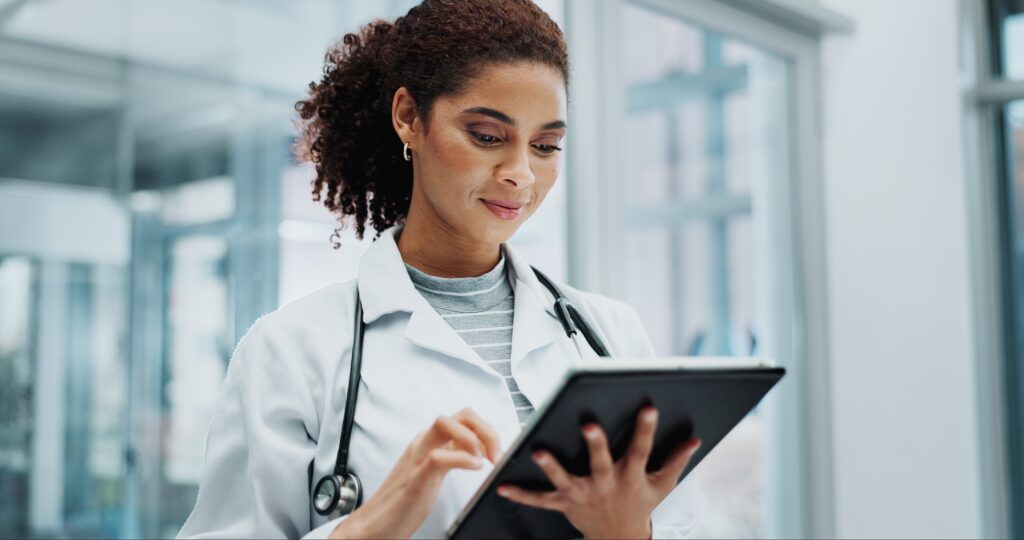Blog
Best Practices for Secure and Effective Teletherapy Sessions
Expert web designers ensure the site and software is easy to use.Best Practices for Secure and Effective Teletherapy Sessions
The rise of teletherapy has transformed how care is delivered, offering unprecedented convenience for both therapists and patients. However, this digital shift demands a new level of diligence to ensure every session is not only clinically effective but also secure and compliant. For therapy professionals, navigating the technical and regulatory landscape can be challenging. This guide covers the essential security measures, technology tips, and patient engagement strategies you need to deliver excellent remote care with confidence.
The Ultimate Guide to Practice Management Software for Therapists in 2026
Top 10 Features Every Therapy Practice Management Software Should Have in 2026
Understanding the Importance of Security in Teletherapy
When you conduct a session online, you are handling sensitive patient information in a digital environment. Protecting that data is your most critical responsibility, both ethically and legally.
Why Security Matters in Teletherapy
The core of your practice is built on trust. Patients share their most vulnerable information with you, and they trust you to keep it safe. A security lapse can break that trust instantly. Beyond the ethical duty, there are significant legal and regulatory penalties for non-compliance with laws like the Health Insurance Portability and Accountability Act (HIPAA), which governs the protection of Protected Health Information (PHI).
Common Security Risks in Teletherapy Sessions
The digital world presents unique risks that don’t exist in a traditional office setting. Common threats include:
- Unauthorized Access and Data Breaches: Hackers or unauthorized individuals gaining access to your video session or stored patient data.
- Unsecured Networks and Devices: Using public Wi-Fi or personal devices that lack proper security controls can expose sensitive information.
- Phishing and Social Engineering Attacks: Scammers tricking you or your patients into revealing login credentials or other confidential data.
Essential Technology Requirements for Secure Teletherapy
The foundation of secure teletherapy is the technology you use. Choosing the right platform and setting up your environment correctly are non-negotiable first steps.
Choosing HIPAA-Compliant Teletherapy Platforms
Not all video conferencing tools are created equal. For healthcare, your platform must be HIPAA-compliant. This means it needs two key things: end-to-end encryption to protect the video stream from being intercepted, and a signed Business Associate Agreement (BAA). A BAA is a legal contract that obligates the technology vendor to protect your PHI according to HIPAA rules.
Secure Network and Device Setup
Your security is only as strong as its weakest link. Always use a private, password-protected Wi-Fi network for teletherapy sessions, never public Wi-Fi. Using a Virtual Private Network (VPN) adds another layer of encryption for extra security. Ensure the device you use for sessions has strong passwords, screen locks, and up-to-date antivirus software.
Ensuring Software Updates and Patches
Technology vendors regularly release software updates to patch security vulnerabilities. Consistently updating your teletherapy platform, operating system, and web browser is one of the simplest and most effective ways to protect yourself from known threats.
Best Practices for Conducting Effective Teletherapy Sessions
Once your technology is secure, you can focus on making the session itself a clinical success. A few best practices can make a world of difference in a virtual setting.
Preparing the Environment
Your physical environment matters just as much online as it does in person. Choose a quiet, private, and well-lit space free from interruptions. Advise your patient to do the same. Minimizing distractions for both of you ensures the focus remains on the session.
Clear Communication and Session Structure
Begin each session by setting clear expectations. Confirm that the patient can see and hear you properly and outline the plan for the session. In a virtual environment, using visual aids, screen sharing for exercises, or other interactive tools can help maintain engagement and clarity.
Patient Consent and Documentation
Before the first remote session, you must obtain explicit, informed consent for teletherapy. This consent form should outline the benefits, risks, and technology used. Just as with an in-person visit, every teletherapy session must be documented thoroughly in your Electronic Medical Record (EMR) to ensure continuity of care and compliant record-keeping.
How TheraPro360 Supports Secure and Efficient Teletherapy
TheraPro360 provides a fully integrated, all-in-one platform designed to make secure and effective teletherapy simple for any practice.
Built-In HIPAA Compliance Features
Our platform was built from the ground up with security at its core. We offer fully HIPAA-compliant video and messaging, with end-to-end encryption and a signed BAA included with every plan. All patient data is stored in our secure, encrypted cloud environment.
Easy Teletherapy Scheduling and Reminders
With TheraPro360, teletherapy sessions are scheduled just like in-person appointments. The system automatically sends a unique, secure link to the patient in their appointment reminder, eliminating confusion and ensuring they can join the session with a single click.
Integrated Documentation and Billing for Remote Care
Because our teletherapy module is part of a unified system, documentation and billing are seamless. You can complete your clinical notes during or after the session, and the system automatically generates the correct billing codes for remote care, streamlining your entire workflow.
Overcoming Common Teletherapy Challenges
Even with the best preparation, challenges can arise. Knowing how to handle them is key to a successful virtual practice.
Technical Difficulties and How to Handle Them
Technical glitches happen. The best approach is to have a backup plan. At the start of the session, confirm the best phone number to reach the patient if the video connection fails. Providing patients with a simple tech support guide or FAQ can also empower them to solve common issues on their own.
Maintaining Patient Engagement Remotely
Keeping a patient engaged without being in the same room requires creativity. Use interactive exercises, ask for frequent feedback, and leverage the technology to your advantage. For physical or occupational therapy, have the patient guide you through their environment. For speech therapy, use digital whiteboards or share interactive materials.
Frequently Asked Questions About Teletherapy Security
What makes a teletherapy platform HIPAA-compliant?
A platform is HIPAA-compliant if it offers end-to-end encryption, provides a signed Business Associate Agreement (BAA), and includes access controls and audit trails to protect patient data.
How do I secure my home office for teletherapy?
Use a private room where conversations cannot be overheard. Ensure your Wi-Fi is password-protected, position your screen so others cannot see it, and use headphones to protect patient privacy.
What should be included in teletherapy consent forms?
A teletherapy consent form should describe the service, explain the potential benefits and risks (including privacy risks), outline the technology being used, detail backup plans for tech failure, and explain billing policies.

Deliver Secure and Effective Teletherapy with Confidence
Providing high-quality care remotely is entirely achievable with the right preparation and tools. By prioritizing security, mastering the technology, and focusing on patient engagement, you can build a thriving teletherapy practice. A secure, integrated platform like TheraPro360 provides the foundation you need to deliver care with confidence, knowing your practice and your patients are protected.
Ready to Enhance Your Teletherapy Sessions?
See how TheraPro360’s fully integrated and secure teletherapy features can streamline your virtual practice.
Why TheraPro360?
Run your practice with simplicity with our streamlined scheduling, seamless telehealth integration, centralized patient portals, intuitive calendar management, and automated invoicing.
Get Started TodayAuthors and Contributors

Eva Lassey PT, DPT
Co-Founder of TheraPro360
Dr. Eva Lassey PT, DPT has honed her expertise in developing patient-centered care plans that optimize recovery and enhance overall well-being. Her passion for innovative therapeutic solutions led her to establish DrSensory, a comprehensive resource for therapy-related diagnoses and services.

Irina Shvaya
Co-Founder of TheraPro360
Irina Shvaya is the Founder of eSEOspace, a Software Development Company. She combines her knowledge of Behavioral Neuroscience and Psychology to understand how consumers think and behave.
Contents

Build Your Therapy Practice Online With a Website That Actually Works
At TheraPro360, we’re more than just software — we’re your all-in-one partner for practice management and online growth. From custom websites to SEO and marketing, we help therapists modernize their online presence and attract more patients.
Whether you're starting fresh or your current site needs a serious upgrade, our streamlined, white-glove process takes the stress out of getting results — so you can focus on what matters most: your patients.
Ready to Grow Your Practice?
👉 Schedule Your Free Discovery Call Now
Let’s build your online presence — together.