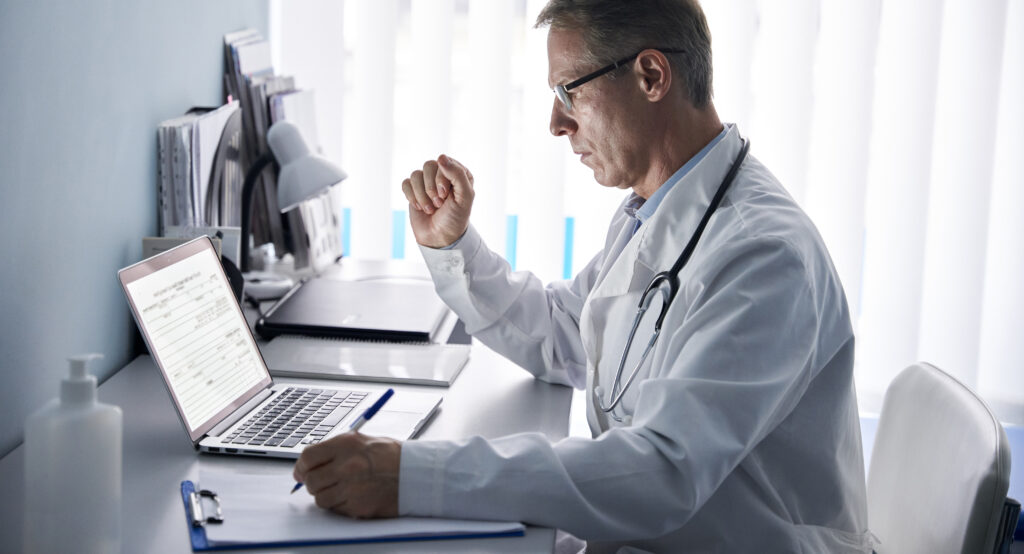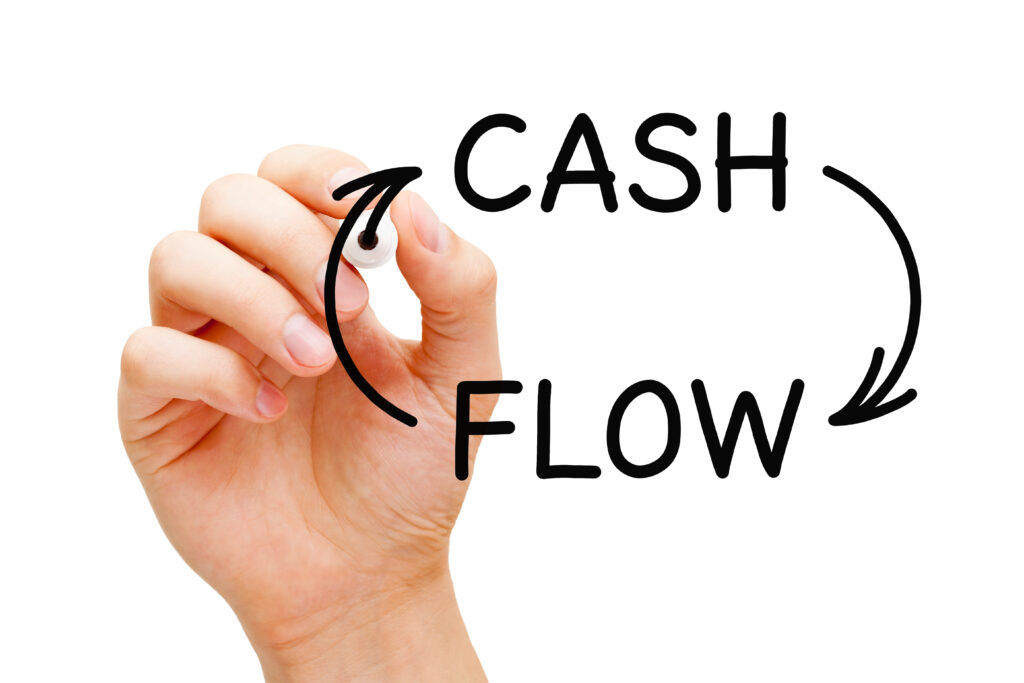Blog
A Therapist’s Checklist for HIPAA-Compliant Software
Expert web designers ensure the site and software is easy to use.A Therapist’s Checklist for HIPAA-Compliant Software
HIPAA compliance isn’t optional—it’s the law. But for busy therapy professionals, understanding what compliance means from a software perspective can be overwhelming. The responsibility to protect patient information falls squarely on your practice, and the tools you use play a critical role in upholding that duty. Whether you’re choosing your first Electronic Medical Record (EMR) or switching platforms, making the right choice is essential for avoiding fines, building patient trust, and running a secure practice.
This guide provides a clear, actionable checklist to walk you through the must-have features, certifications, and questions to ask software vendors. Let’s break down what HIPAA compliance really requires and how to choose software that keeps your clinic, your staff, and your patients protected.
The Ultimate Guide to Practice Management Software for Therapists in 2026
Top 10 Features Every Therapy Practice Management Software Should Have in 2026
Why HIPAA Compliance Matters for Therapy Practices
The Health Insurance Portability and Accountability Act (HIPAA) sets the standard for protecting sensitive patient data. For therapy practices, which handle incredibly personal health information, adherence is non-negotiable.
Legal Requirements for Handling PHI
Any platform that stores, creates, transmits, or accesses Protected Health Information (PHI) must be HIPAA-compliant. This includes everything from your scheduling software and documentation system to your billing platform and patient communication tools. If a tool touches PHI, it must meet federal security standards.
Common Mistakes Made by Therapists
In an effort to be efficient, many well-meaning therapists inadvertently put their practice at risk. Common compliance mistakes include:
- Using personal Gmail or Dropbox accounts to share patient files.
- Texting patients about appointments or treatment without a secure platform.
- Communicating through a standard Zoom account that isn’t covered by a BAA.
- Storing unencrypted notes or patient data on personal laptops or mobile devices.
Penalties for Non-Compliance (Fines, Lawsuits, License Risk)
The consequences of a HIPAA violation can be devastating. According to the U.S. Department of Health and Human Services (HHS), penalties can range from hundreds to millions of dollars, depending on the severity of the breach. Beyond fines, non-compliance can lead to civil lawsuits, reputational damage, and even risk to your professional license.
What Makes Software HIPAA-Compliant?
True HIPAA compliance is more than just a badge on a website. It involves a comprehensive set of technical, physical, and administrative safeguards designed to protect PHI at all times.
HIPAA Technical, Physical, and Administrative Safeguards
The HIPAA Security Rule outlines specific protections that software vendors must implement. These include:
- Technical Safeguards: Controls like data encryption, audit logs, and automatic log-offs.
- Physical Safeguards: Measures to protect physical servers and data centers where PHI is stored.
- Administrative Safeguards: Policies and procedures for managing security, including risk analysis and employee training.
The Role of a BAA (Business Associate Agreement)
A Business Associate Agreement (BAA) is a legally binding contract between a healthcare provider (your practice) and a business associate (your software vendor). This document is mandatory. The BAA outlines the vendor’s responsibilities for protecting your PHI and confirms they will adhere to HIPAA regulations. Without a signed BAA, you are not compliant.
Beware of “HIPAA-Secure” Claims Without Proof
Any vendor can claim its product is “HIPAA-secure.” It’s your responsibility to verify it. A tool isn’t compliant just because its marketing materials say so. You must ask for proof, starting with their willingness to sign a BAA.
The Therapist’s HIPAA Compliance Checklist for Software Vendors
Use this checklist to systematically evaluate any software platform you are considering for your therapy practice.
Business Associate Agreement (BAA) Provided Upon Signup
This is the first and most important item. If a vendor will not sign a BAA, they are not a viable option for your practice. This is non-negotiable.
Data Encryption at Rest and in Transit (TLS/SSL/256-bit)
Data must be protected at all times. Encryption “at rest” secures data stored on servers, while encryption “in transit” protects it while being sent over the internet. Look for standards like 256-bit AES and TLS/SSL encryption.
Role-Based User Access Controls
Not everyone on your team needs access to all patient information. The software must allow you to assign different permission levels for therapists, front-desk staff, billers, and administrators to ensure users can only access the minimum necessary information to do their jobs.
Automatic Log-Off & Session Timeout
This feature automatically logs users out of the system after a period of inactivity. It’s a simple but critical safeguard that prevents unauthorized access on shared or unattended computers in your clinic.
Secure Patient Communication Channels
Standard email and SMS are not HIPAA-compliant. The software should include a built-in, secure messaging system or patient portal for all communication involving PHI.
Access Logs and Audit Trails
The system must track who accessed PHI, what they viewed, and when they viewed it. These audit trails are required by law and are essential for investigating any potential security incidents or breaches.
Secure Client Portal
A client portal should provide a secure environment for patients to complete intake forms, view their records, pay bills, and communicate with your practice. It must have the same level of security as the rest of the platform.
Data Backups and Disaster Recovery Plans
Your vendor must have a robust plan for backing up your data and restoring it in the event of an emergency or system failure. This ensures the continuity of care and protects against data loss.
Staff Training and Access to Security Policies
A reputable vendor should provide resources and training on how to use their system securely. Their security policies should be transparent and readily available for your review.
HIPAA-Compliant Telehealth Tools
If you offer virtual care, the telehealth feature must be fully integrated and HIPAA-compliant. This means end-to-end encrypted video and a signed BAA that covers the telehealth service. Avoid using consumer-grade apps.
Questions Therapists Should Ask Software Vendors
During your evaluation process, ask these direct questions to gauge a vendor’s commitment to security.
- Can I see a copy of your standard Business Associate Agreement?
- Where and how is my practice’s data stored? Is it encrypted at rest?
- Do you use any third-party tools or subprocessors, and are they also HIPAA-compliant?
- What is your documented process in the event of a data breach?
- How is PHI transmitted securely within your platform (e.g., messaging, forms)?
Pro Tip: Vendors who are confident in their security will answer these questions clearly and promptly. Hesitation or vague answers are significant red flags.
HIPAA Red Flags to Watch Out For
Be on the lookout for these clear indicators that a software vendor does not meet HIPAA standards.
- “We’re secure, but we don’t offer a BAA.” This is an immediate disqualifier. No BAA means no compliance.
- Uses standard email or SMS for patient communication without a secure, encrypted platform.
- Requires you to manage your own cloud storage or backups, shifting the security burden entirely onto you.
- Doesn’t offer granular user access levels, giving all users “all-or-nothing” permissions.

How TheraPro360 Prioritizes HIPAA Compliance
At TheraPro360, we believe security is the foundation of a great practice management platform. We built our system to exceed federal and state compliance requirements so you can have peace of mind.
What Makes TheraPro360 a Cost-Effective Choice?
We believe in transparency and value. Our goal is to provide a powerful, all-in-one solution that delivers a clear return on your investment.
End-to-End Encryption, Audit Logs, & Role-Based Access
Our platform features state-of-the-art security protocols, including end-to-end data encryption, detailed audit trails, and customizable role-based access controls. Every feature is designed to keep your data safe.
Fully HIPAA-Compliant Client Portal and Messaging System
Communicate with confidence. The TheraPro360 client portal and messaging system provide a fully encrypted environment for patients to share forms, ask questions, and engage with your practice securely.
Trusted by Clinics Nationwide for Secure Operations
Hundreds of therapy practices rely on TheraPro360 to protect their data and streamline their operations. Our security architecture is built to earn and maintain that trust every single day.
Ready to Try a Fully HIPAA-Compliant Software Built for Therapists?
Don’t leave your practice’s security to chance. Choose a platform that was built from the ground up with HIPAA compliance at its core.
Why TheraPro360?
Run your practice with simplicity with our streamlined scheduling, seamless telehealth integration, centralized patient portals, intuitive calendar management, and automated invoicing.
Get Started TodayAuthors and Contributors

Eva Lassey PT, DPT
Co-Founder of TheraPro360
Dr. Eva Lassey PT, DPT has honed her expertise in developing patient-centered care plans that optimize recovery and enhance overall well-being. Her passion for innovative therapeutic solutions led her to establish DrSensory, a comprehensive resource for therapy-related diagnoses and services.

Irina Shvaya
Co-Founder of TheraPro360
Irina Shvaya is the Founder of eSEOspace, a Software Development Company. She combines her knowledge of Behavioral Neuroscience and Psychology to understand how consumers think and behave.
Contents

Build Your Therapy Practice Online With a Website That Actually Works
At TheraPro360, we’re more than just software — we’re your all-in-one partner for practice management and online growth. From custom websites to SEO and marketing, we help therapists modernize their online presence and attract more patients.
Whether you're starting fresh or your current site needs a serious upgrade, our streamlined, white-glove process takes the stress out of getting results — so you can focus on what matters most: your patients.
Ready to Grow Your Practice?
👉 Schedule Your Free Discovery Call Now
Let’s build your online presence — together.