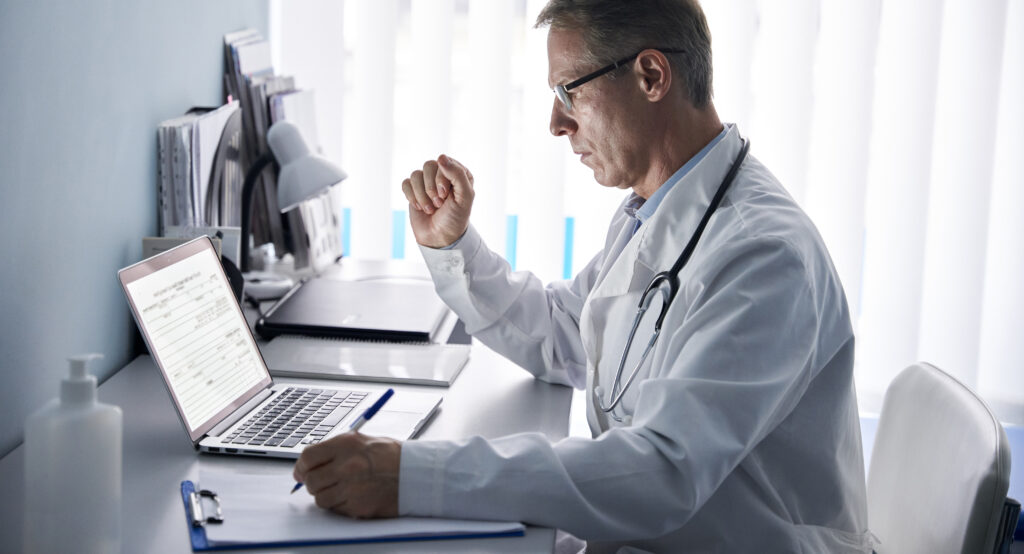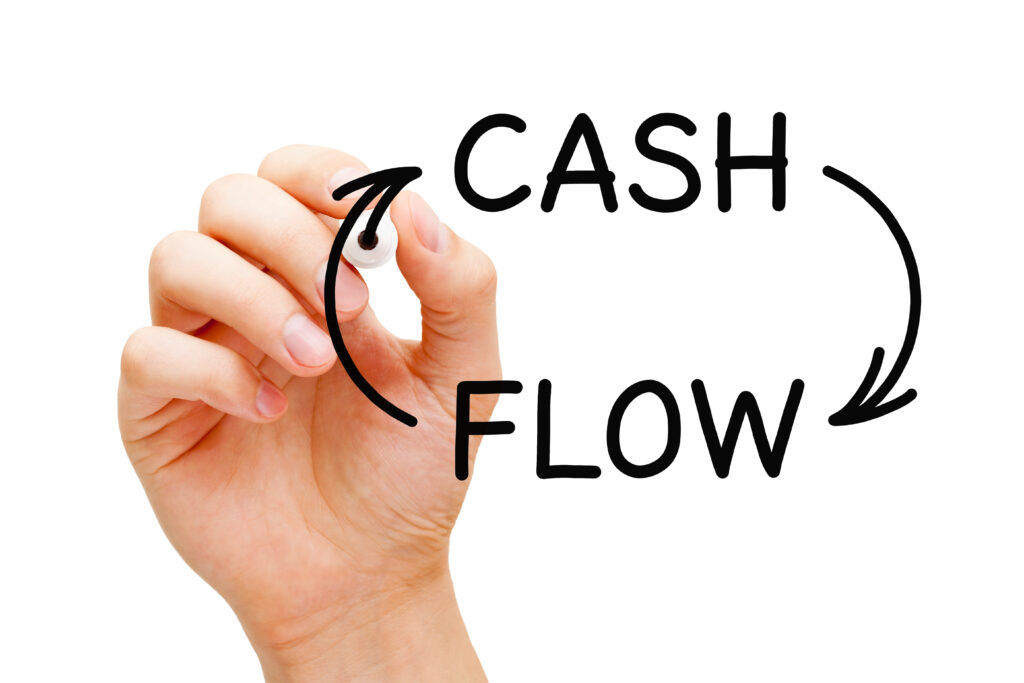Key Features to Look for in Practice Management Software
Effective practice management software should include features that address both the general needs of small businesses and the specific demands of individual industries. Key functionalities to prioritize include:
- Scheduling Tools
Look for flexible scheduling capabilities that allow businesses to book, reschedule, and manage client appointments with ease. Features like automated reminders and calendar integration can significantly reduce no-shows.
- Billing and Payment Processing
Seamless invoicing and payment options are essential for maintaining cash flow. Opt for software with integrated payment gateways, customizable invoices, and expense tracking.
- Client Management
Strong client relationship management (CRM) capabilities ensure effective communication and lead tracking. Some software even offers detailed client profiles and history records.
- Document Management
Streamlined document storage, templates, and secure file sharing functionalities reduce the time spent on paperwork and improve client service.
- Industry-Specific Solutions
If your business operates in a niche field such as therapy practices, it’s vital to find software tailored to your profession’s requirements, including compliance with industry-specific regulations.
- Analytics and Reporting
Decision-making thrives on data. Opt for software that provides detailed reports, client insights, and performance metrics.
- User-Friendly Interface
Small businesses often lack the resources for extensive training. Choose software with an intuitive, easy-to-navigate interface.
- Cloud Accessibility
Cloud-based solutions enable real-time access from virtually anywhere, ideal for teams operating remotely or across various locations.