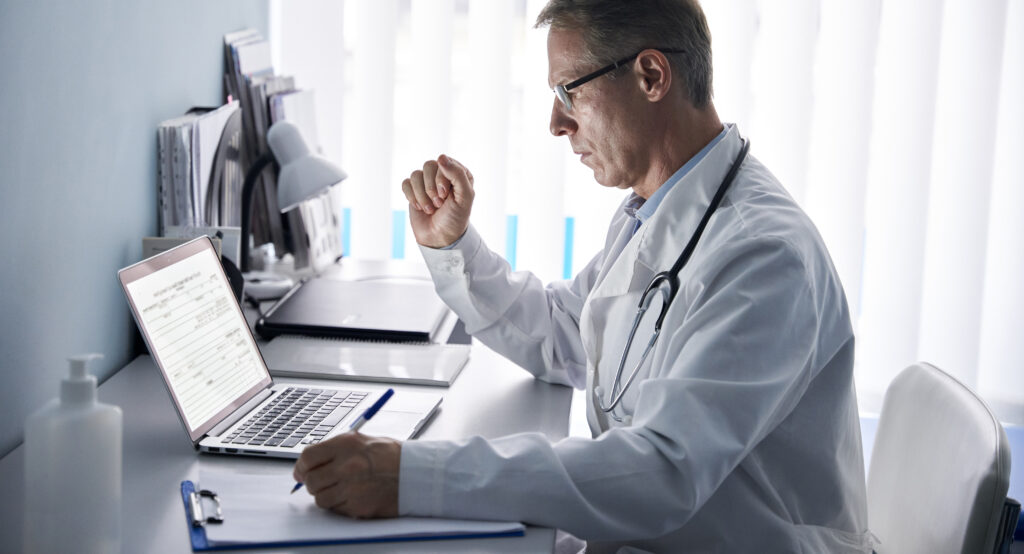Blog
Can EHR Software Just Be Used as Practice Management Software?
Expert web designers ensure the site and software is easy to use.Can EHR Software Just Be Used as Practice Management Software?
Electronic Health Record (EHR) software and practice management software are both vital tools in modern healthcare. They streamline various administrative and clinical tasks, making healthcare practices more efficient and organized. However, while these systems might overlap in functionality in some ways, they serve distinct purposes and are optimized for different tasks. This article explores whether EHR software can fulfill the role of practice management software, examining their features, differences, and how their integration can create a more seamless workflow.

What Is EHR Software?
EHR software is designed to manage patient health records digitally. Its primary purpose is to ensure that clinical documentation is accurate, secure, and accessible to authorized healthcare providers. Some of the key features of EHR systems include:
- Patient Medical Records: A comprehensive digital record of the patient’s history, including diagnoses, treatment plans, medications, lab results, allergies, and imaging.
- Clinical Decision Support Tools: Features that assist healthcare providers in diagnosing conditions, recommending treatment options, or flagging potential medication interactions.
- ePrescribing: The ability to electronically send prescriptions to pharmacies, reducing errors and improving patient convenience.
- Interoperability: Enables data sharing between different healthcare systems to create a more holistic view of a patient’s health.
EHR software is created primarily to improve the clinical quality of care and streamline documentation. While it may have some administrative utilities, these are typically secondary to its clinical capabilities.
What Is Practice Management Software?
Practice management software focuses on the administrative and operational needs of a healthcare practice. These tools reduce time spent on managing day-to-day tasks, ensuring the clinic or office runs efficiently. Key features include:
- Scheduling: Simplified appointment booking, cancellations, and rescheduling for both patients and staff.
- Billing and Coding: Can automate insurance claims, track payments, and maintain proper medical coding to prevent reimbursement delays.
- Patient Portals: Provides patients with access to their schedules, billing history, and sometimes a limited view of their health records.
- Data Analytics: Tracks operational metrics, such as patient flow, revenue, and staff productivity.
Unlike EHR systems, practice management software is centered on non-clinical workflows, helping practices remain operationally and financially efficient.

Differences Between EHR and Practice Management Software
Although EHR and practice management systems often share some overlapping functionality, their primary focus areas set them apart. Understanding these differences is critical when assessing if one system can function as the other.
|
Feature |
EHR Software |
Practice Management Software |
|---|---|---|
|
Main Purpose |
Clinical documentation and patient care |
Administrative and financial management |
|
Key Users |
Doctors, nurses, healthcare providers |
Administrative staff, office managers |
|
Primary Features |
Medical records, ePrescriptions, interoperability |
Appointment scheduling, billing, claims processing |
|
Compliance Standards |
HIPAA, Meaningful Use, ONC certification |
HIPAA (mostly related to patient data) |
EHR software is, by design, intended to improve the quality of care provided. While it may offer some scheduling or billing tools, its primary role does not focus on practice operations, which requires a broader administrative scope.
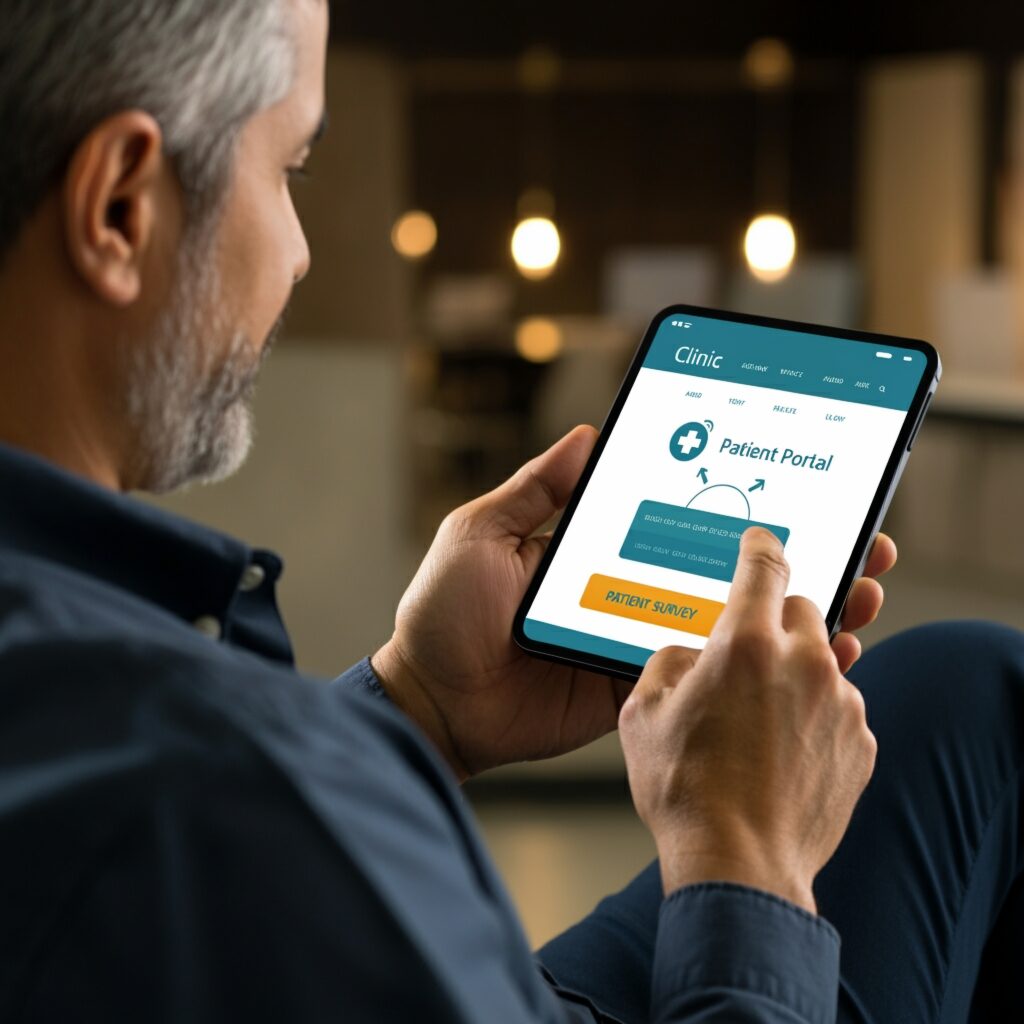
Can EHR Software Replace Practice Management Software?
While EHR software systems offer some administrative features, they generally lack the full suite of tools required to manage a healthcare practice effectively. Here are some factors to consider:
- Designed for Different Goals: EHR systems focus on clinical outcomes and patient care, whereas practice management software addresses operational tasks.
- Limited Administrative Features: EHRs might include basic scheduling or billing tools, but they are not as robust, customized, or optimized compared to dedicated practice management software.
- Scalability Issues: For healthcare practices with high patient volumes or complex workflows, relying solely on EHR software for operational tasks can create inefficiencies or bottlenecks.
- Cost Considerations: Using EHR software exclusively may lead to higher costs if additional services or integrations are needed to fulfill practice management tasks.
Ultimately, while EHR systems may be able to take on some elements of practice management, they cannot fully replace the functionality of a comprehensive practice management system.
The Case for Integration
Instead of using EHR software to entirely replace practice management tools, integrating both systems offers the best of both worlds. A well-integrated solution allows seamless data flow, enabling clinical and administrative components to work together. For example:
- Efficient Scheduling: Patients can book appointments directly through an integrated patient portal that updates both clinical and administrative records.
- Streamlined Billing: Billing data from practice management software can directly pull services rendered from the EHR system, reducing duplicate data entry.
- Centralized Communication: Integrated systems promote better collaboration between healthcare and administrative staff, ensuring everyone has access to essential information in real-time.
By combining the specialized features of both software types, practices can achieve greater productivity, provide better patient experiences, and streamline their workflows.
Choosing the Right Solution for Your Practice
To decide whether to use EHR software, practice management software, or an integrated system, a healthcare provider must carefully evaluate their specific needs. Consider these questions:
– How complex are your administrative and clinical workflows?
– What size is your practice, and does it require robust scheduling or billing tools?
– Do you need advanced clinical decision support provided by EHR systems?
– Would you benefit from integration for operational efficiency?
EHR software alone may suffice for very small practices with basic needs, but as operations grow in complexity, the demand for dedicated practice management tools or integrated solutions becomes essential.

Final Thoughts
EHR and practice management software are both indispensable tools in healthcare today. Each has unique strengths and a clearly defined purpose, and while there is overlap in their functionalities, one cannot completely replace the other. Practices looking to optimize their workflows and improve both clinical outcomes and patient experience should consider either investing in both types of software or adopting an integrated solution. By carefully evaluating their needs, healthcare providers can make a decision that supports their operational efficiency and commitment to patient care.
Why TheraPro360?
Run your practice with simplicity with our streamlined scheduling, seamless telehealth integration, centralized patient portals, intuitive calendar management, and automated invoicing.
Get Started TodayAuthors and Contributors

Eva Lassey PT, DPT
Co-Founder of TheraPro360
Dr. Eva Lassey PT, DPT has honed her expertise in developing patient-centered care plans that optimize recovery and enhance overall well-being. Her passion for innovative therapeutic solutions led her to establish DrSensory, a comprehensive resource for therapy-related diagnoses and services.

Irina Shvaya
Co-Founder of TheraPro360
Irina Shvaya is the Founder of eSEOspace, a Software Development Company. She combines her knowledge of Behavioral Neuroscience and Psychology to understand how consumers think and behave.
Contents

Build Your Therapy Practice Online With a Website That Actually Works
At TheraPro360, we’re more than just software — we’re your all-in-one partner for practice management and online growth. From custom websites to SEO and marketing, we help therapists modernize their online presence and attract more patients.
Whether you're starting fresh or your current site needs a serious upgrade, our streamlined, white-glove process takes the stress out of getting results — so you can focus on what matters most: your patients.
Ready to Grow Your Practice?
👉 Schedule Your Free Discovery Call Now
Let’s build your online presence — together.